Monday, December 04, 2006
Strange Metaphors
Have you ever been first to a party? You pull up to the home and see there are no other cars? So you drive around the block a few times, you don’t want to be the first one to arrive. Triple checking the invitation, you find that you are at the right home on the correct night. Taking a deep breath, you park your car and make the slow walk up the driveway hoping someone else will pull up so you are not the only one there.
Finally the knock, (it sounds so hollow) the hosts opens the door. Greetings are exchanged followed by period of feeling very uncomfortable. You think to yourself, if no one shows up in 30 minutes, can I use the “I left the iron on” excuse to get out of here. Finally, a few more people arrive and soon the party is happening.
A few hours later, there is a high-spirited crowd and that “Been There Done That” feeling is beginning to stir. Time to move on.
What this metaphor lacks is the value of the friendship with those who show up just as early as you do. Who said it is cool to be fashionable late!
Web 2.0 Web 20 Podcasting Early Adopter
Sunday, December 03, 2006
In response to Julie Lindsay’s comment –
Julie, I think you have hit on a key point. Early adopters will always feel technology or uses become outdated before they truly take off. Maybe this is due to the fact that we (I am considering you and I early adopters) like to be on the cutting edge of technology and how it can make a difference in education.
Case in point - Several years ago, I learned about Movie Maker II and quickly immersed myself in the product; I then wrote a class on how to use the product and taught this class to teachers and students throughout my district. My former boss and I even made the rounds to all the Education Technology shows in the state or Arizona demonstrating to other educators the value and ease of this tool. I was shocked to see Movie Maker and iMovie still on the list of topics at the last Ed. Tech. show I attended. Is the technology bad? Is the technology dead? No, of course, not, it is just not new to me anymore and I assumed that everyone knew about it by now.
The toughest part of being an early adopter is waiting for the rest of the world to understand the value and jump on board. Okay that require some patience, staying positive while we wait is the tough part.
Ironically, I was late in entering the Blogosphere and the first time I saw a Wiki, I focused on how people would miss use the technology. Today I see the value and have had several conversations in the past month trying to explain to people I work with the value of Blogging, Wiki’s, RSS and of course Podcasting. On more than one occasion I have sent them the link to "Coming of Age: An introduction to the NEW worldwide web" and asked them to read page “X” to better understand the concept. Version 2 of this book will only help explain the value of Web 2.0. As for the early adopters who know what lays on our horizon.
Coming of Age COA Julie Lindsay Web 2.0 Web 20
Monday, November 27, 2006
Coming of Age: An Introduction to the NEW Worldwide Web V2
While I would love to give a fond review of her work, it just wouldn’t be fair to review them without you having a chance to read them yourself. I will however say this… You will not be disappointed when you read her articles.
Two things came to mind while I read. First off, from a technical standpoint I thought it was interesting how she approached Podcasting. While some may consider the word interesting a pseudonym for I disagree with her methodology, this couldn’t be further from the truth. Julie utilizes several tools I was not aware of in her approach. In other cases, I was aware of the tool but never thought to use it. The end result, a PODCAST is born. Best of all I learned a thing or two tonight. - Thanks Julie!
The next item came to mind as I read her second article, was a feeling of hang in there. She discusses some of the great things she has accomplished with Podcasting in her school system yet points out the fact she is not where she wants to be in the process. I do appreciate her candidness but feel the need to commend her for a job well done.
As a practitioner of Podcasting myself, (http://staffweb.peoriaud.k12.az.us/Shawn_Wheeler/podcast) I can relate to the challenge of helping people understand the process and realize the value recorded audio will bring to our schools. Change in education is often slow but staying the course and being true to your cause (Podcasting, Blogging, etc…) is imperative.
If you have not read Coming of Age: An Introduction to the NEW Worldwide Web you can download your FREE copy at. http://www.terry-freedman.org.uk/db/web2/
You may also listen to the recorded version of this publication at http://comingofage.podomatic.com/
To keep up-to-date on version 2 of this wonderful publication, check out http://web2booklet.blogspot.com/2006/09/coming-of-age-introduction-to-new.html
Terry Freedman Julie Lindsay Coming of Age Web 2.0 COA
Sunday, September 24, 2006
The MacBook Pro Round Two
I had an opportunity to sit down with the MacBook Pro again this past Sunday, (well three Sunday’s ago at the time of this writing), as I recorded Podcast 36 for Adventures in Podcasting. However, this time I once again crossed the line into the world of vodcasting. Now if you are a fan of the show you also know the show was published in three formats, (Vodcast, Enhanced Podcast and MP3). In this post I will share my experience in Vodcasting with the MacBook Pro.
As I tell my tale, I will explain the process I went through as I created not one, but all three formats. Then I will explain what I learned from the process and what I would change if I were to do another or make a habit of vodcasting with the MacBook Pro.
What I did….
Step 1 – iMOvie
I have never been enamored with built in microphones on any computer and considering the level of ambient noise in my home office, (air conditioner, fan and of course children), I chose to use my Audio Technica wireless microphone with the MacBook Pro. I believe it worked quite well. Once I had tested the microphone, I fired up iMovie switched the input to the iSight camera and began recording. In my normal fashion, I droned on for about 30 minutes or so. However, I did notice I was talking a bit faster than normal. Perhaps the camera made me nervous!
After the podcast video was complete, I began the learning process of creating the podcast in not one, but three formats. Wanting to have a snappy introduction, I shared the video file to Garage Band 3 where I quickly noticed my first mistake. I had no room for the introduction track and I wanted a still image displayed as my introduction track played. So… Back to iMove I went thus abandoning the initial import into Garage Band.
Back in iMovie, I moved the video forward 54 seconds. This happens to be the length of my introduction music. Next, I imported an image and placed this on the video track. I couldn’t have a dead screen while I talked could I?
Step 2 – Garage Band
Once the video file was imported into Garage Band, I imported my introduction and exit audio placing these tracks in the appropriate locations on the timeline. Next I recorded the voice track for both the intro and exit tracks. Of course, I had to tinker with the volume level of the music audio so it wouldn’t drown out my own voice. From there, I shared the file with iTunes. (Yeah…) The vodcast file of Adventures in Podcasting, podcast 36 was complete.
Step 3 – Creating the Enhanced Podcast
Now that the video was complete, I still wanted to be able to post an audio version of my podcast. Earlier, I had noticed that iMovie would allow me to separate the audio from the video. With that in mind, I returned to iMovie.
In iMovie, I imported the completed video file. (If you recall, I had added the intro and exit music to the podcast in Garage Band therefore I could not use the original video recording.) Now that the completed video was imported, I separated audio from the video and shared the video with Garage Band. (Note: Even though the audio was split from the video, both tracks are still shared with Garage Band.)
Back in Garage Band, I deleted the video track leaving only the audio. Next, I added the chapters to the audio file and placed images on the chapter marks. (Sorry, I was lazy, I used the same image for each chapter.) Once the chapters were complete it was time to share the files with iTunes. A few minutes later, the Enhanced Podcast version of Adventures in Podcasting, podcast 36 was complete.
Step 4 – Creating the MP3 file
Creating and MP3 from a M4A file in iTunes had to be the easiest process of the project. All you have to do is Right Click and choose “Convert File to MP3” OOPS… Sorry, I had a mouse connected to the MacBook Pro. I could have also pressed Command, (open Apple for us old timers), and clicked on the file with the mouse. Viola, the MP3 version of Adventures in Podcasting, podcast 36 was also complete.
The last phase of this project was to post the files to the internet and publish the RSS feed. Unfortunately, it was quite late at this time so I chose to bun the three files to a data DVD and complete the process the following day.
I did, however, have an overwhelming urge to try out iDVD. So… In addition to Podcast 36 being available in vodcast and two audio formats, I have a DVD of the show as well.
In hind site…
The project with the MacBook Pro was really no different than my first several podcasts. I learned something with each step and if I were to do another vodcast using a MacBook Pro, I would do several things differently. In fact, the process would parallel the same steps I use to create Adventures in Podcasting.
The process I would use:
- Prerecord the introduction and exit tracks. This could be done with video or audio only.
- Import the introduction track into iMovie.
- Record the vodcast.
- Edit as needed.
- Import the exit track.
- Render the video.
- Upload file, update and upload the RSS file.
Considering I still prefer audio to video in my Podcast, I would also split the audio and complete the process of creating the MP3 file. That process, to my knowledge, would be the same as I noted above.
In the end, Adventures in Podcasting, podcast 36 took 7 hours to create in the three formats and it would be safe to say that 5 hours of that time was be learning how to do what I wanted to do. Following steps 1 through 7 listed above, a vodcast on a MacBook Pro wouldn’t take anymore time to create than a standard audio podcast. Noting one important fact… Podcast 36 was a talking head video which didn’t require much, if any, editing. If you plan to create a vodcast that is worth watching, (Sorry, my talking head is NOT interesting) you will need to plan for editing. Of course that is normal with any video project.
iLife and My Thoughts
iLive has to be flat out one of the slickest pieces of software I have ever used. Even after being away from a Mac for 8 years, I found this software intuitive. The integration between iMovie, Garage Band, iTunes, iPhoto and iDVD was absolutely seamless.
I said it before, and I will say it again, the MacBook Pro is an impressive machine. I still wish it had a right mouse button and came preloaded with both operating systems. Who knows, maybe by the time my Sony Vaio is due to be replaced I might get my wish.
Technorati
MacBook Pro Macintosh MacBook Podcasting Podcast Vodcast video cast K-12 Shawn Wheeler
Saturday, September 09, 2006
The Macintosh after an 8-year absence...
August 28, 2006 I had an opportunity to test-drive a MacBook Pro with an Intel processor running OS 10.4 Tiger. While this may not seem special to some, it was the first time in some eight years I had sat behind a Macintosh. (Okay, it was really the first time I sat behind a Macintosh with the intention of spending some time learning about the new tools the Mac has to offer.) However, before I get started I want to point out I am not anti Apple/Macintosh computers and this is not a Mac vs. PC article. The intent of this writing is to give a Windows users perspective of the MacBook Pro. Additionally, I did something bizarre as I explored this machine for the first few hours; I recorded the audio of my experience. When I finish writing this review, I will create a Podcast using the recorded audio of my experience. Of course, I will be using the Mac to create this Podcast.
How did the Mac make it to my desk?
I am an avid Podcaster and host of Adventures in Podcasting a weekly archive of my adventures in teaching people in the Peoria Unified School District about the value of Podcasting and RSS. One of the folks who listens to the show is Steve Nelson, a Systems Engineer for Apple Computers.
Following a Podcast this summer, Steve sent me an email asking if I had experienced Garage Band or any of the other iLife tools. I explained to Steve the two Macintosh computers I own are a bit old to run the new software. (The two Mac’s I own are a vintage LC II and Performa 6400 with the Avid Cinema card.) Several email exchanges later; I am sitting at MacBook Pro typing this article.
My first thoughts…
I had not seen one of these computers up close and personal until I pulled it from the rugged case in which it was shipped to me. Opening the case the first time revealed a shiny silver machine. While the top of any machine is not that impressive, this little Mac captured my attention as I lifted it from the case. The sleek, sexy little machine bleeds Macintosh; at one-inch think weighing a bit over five pounds it is absolutely striking.
During a visual inspection of the case, I discovered two USB 2 ports, a six-pin fire wire connection, Ethernet port, external monitor port and, of course, analog connectors for headphones and a microphone. The front of this machine sports a thin door which is home to the DVD burner. As I connected the power cord to the MacBook Pro, I had to say “Wow!” as this was the most impressive power connector I had seen. Many laptop owners consider the power adaptor and connector the Achilles heal of the computer world. Considering the number of machines that have fallen to their premature death by to a person tripping over the cord, this connector is shear brilliance. The connector is a magnet and even has a cool LED so you know it is connected correctly.
As I fired this machine up for the first time, I have to say I was a bit shocked when I looked at the screen and I saw my face looking back at me. It was at that time I noticed the very tiny camera mounted in the lid just above the screen. Wow, if this machine came with an assistant to actually do the work, it would have everything!
Working with a few of the applications…
Once I was over the shock of seeing my ugly mug on the screen, I began to explore some of the applications.
I was very curious how RSS, more specifically, Safari worked with RSS feeds. Needless to say, that is where I began. In truth, I had seen this feature several months back but never had an opportunity to play with it. What I did like was the fact the Safari browser automatically displays the RSS feed in a readable format. You also have the ability to subscribe to the feed thus removing the need for a separate RSS reader application. In the end, I still like RSS reader applications better. However, this is a matter of personal choice, not the Safari browser.
Photo Booth
Following Safari, I dove into Photo Booth, which of course takes advantage of the slick little camera mounted in the lid. I had a ball with this software; in fact I think I took about twenty-five very silly images. Having stated that, a picture is worth a thousand words… So here are a couple examples. 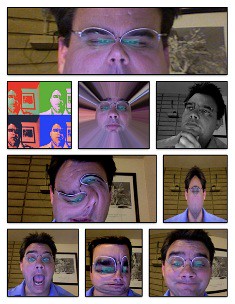
The rest are available on my Flickr page. Take a look.
Garage Band 3
One of the major reasons for testing this machine was the chance to work with Garage Band. In fact, I told Steve I would even do a Podcast with this machine. Being true to my word, Adventures in Podcasting, Podcast 35 was published in both M4A Enhanced and MP3 versions.
Garage Band is a nice piece of software and easy to use. It did take me a little longer to create the show in Garage Band than it does in Audacity. However, considering it was the first Podcast I had done in Garage Band, additional time is reasonable. The other reason for the extended time was the fact I created an enhanced Podcast.
An enhanced Podcast allows the podcaster, (me), to break the show into chapters. In addition, links can be placed in the chapters that allows the listener, (or in this case, the viewer), to open a web page while the Podcast is being played. I really like the chapter feature as it allows you to jump around in the audio file. However, this does have a downside. The listener must listen to the show using QuickTime, iTunes or an iPod. If the listener wishes to visit a web site linked in the chapter, they must be at a computer running one of the two versions of software noted above.
iTunes does allow the M4A files to be converted to MP3 format thus making the file available for MP3 players. During this conversion, the enhancements are lost. For this reason, I posted the show in both MP3 and M4A formats.
I am ashamed to say I did a very poor job in my exploration of Garage Band because it was not until I sat down with Steve and Joan that I learned how to make any custom music using the built-in loops for which Garage Band is famous. After a two hour meeting with Steve, I was dangerous and back home I went to play.
The one thing Garage Band can’t do is give a person with NO talent, talent. Then again, listening is believing and you can listen to this process in the chapter “What I learned from Steve & Joan” which is on part two of the Podcast, The Macintosh after an 8-year absence... If you are going to listen to the MP3 version, it is about 30 minutes into the show.
I did struggle with two items while using Garage Band:
- Garage Band would not import the 8 bit wav file format my digital recorder created. Not a major issue, a quick run through Audacity put the files in a format that could be read.
- Garage Band has a maximum time limit. While I am not clear on the exact limit, I did have a difficult time creating a Podcast over 65 minutes. (I know some people are really praising Garage Band for that.
) This is the reason I had to break the evaluation into two separate Podcasts.
Overall Garage Band 3 is impressive and deserves all the praise it receives.
iPhoto
IPhoto is another nice application that comes loaded on the MacBook Pro and reminded me of Picasa by Google. This application allows you to view and make minor editing changes to your images. In addition, this software allows you to create cards and calendars from the digital images saved on the machine. I also noticed buttons to order prints on-line and iWeb, the Apple web page tool.
Comic Life
Comic Life looks like pure fun for a person with time and a desire to create. The product comes with an number of page templates which will allow you to create a… Comic book. While I enjoyed making a quick collage using the images I snapped off while testing Photo Booth, (see the image shown above), I know other people would marvel at the chance to make custom posters or even their own comic book.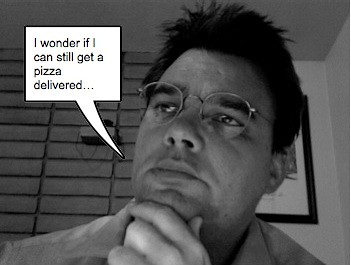
Office 2004 for Mac
I can’t say much about Office for the Mac because the only application I opened was Word, (I am typing in it now.) I can say it does take some getting used to as the menus are somewhat different from the PC version. However, if a person keeps an open mind and is willing to look a bit, the tools most people require are available.
Other Items
At the time of this writing, I have not had a chance to play with iDVD or iSight. While I don’t believe I will have an opportunity to create a DVD, I am planning to create another Podcast on this machine. However, this time I will also try to create a Vodcast using iSight. Visit Adventures in Podcasting, Podcast 36 or more appropriately, Vodcast 36 to see if I was successful.
Parallels
Being a PC user and this being an Intel based computer, I just had to try out Parallels. Yes, I have read about this and know it worked but I just couldn’t get past the feeling of, “I have to see it to believe it.” With that said, I downloaded the 30-day demo of Parallels and loaded Windows XP on this machine. It booted, I pulled up the Peoria web site, looked at the statistics on the Adventures in Podcasting page and shut it down. What can I say… it worked.
And finally
To be completely honest, there were a couple items on this machine I didn’t care for and please note two are a matter of personal opinion.
- I love the look of the DVD door on the front of this machine. However, I couldn’t help remembering the days of the Mac Classic II when my favorite tool was a paper clip that would allow me to eject a stuck floppy disk. How in the world do you get a disk out of this machine if it doesn’t want to give it back to you?
- As a general rule, I don’t like track pads. I know they are on almost every laptop built and I do use them, I just don’t like them. For that reason, I plugged my USB mouse into this machine. Out of habit, I clicked the right mouse button and was shocked to see a window of options appear before my eyes. After two days of pressing the ctrl key down to see these options, I have to seriously ask, why isn’t there a right button on the track pad?
- Heat… If you have read anything about this machine, you have read about the heat it puts out. While it is not unbearable, it is warm on the left side. On several occasions, I had to stop typing this article to let my left hand cool. Of course, I should also point out if I was using proper typing form; my hand wouldn’t be on the machine. (Shame on me, I used to teach typing.)
I like the fact this machine will run Windows as well as the Mac OS and for most people who need to live in both the Windows and Mac world, this machine with Parallels loaded is a nice alternative to owning two machines. However, in my case, I might lean more towards boot camp. I would like to see Apple sell this machine preloaded with both Tiger and Windows. Wow, if that happened, Mac and Windows people would have no one to argue with!
To close this out, I will say I am very impressed with this machine, the next time you are in the market for a laptop, give the MacBook Pro a serious look. I know I will.
If you would like to listen to the Podcast of my adventure with the MacBook Pro, visit the “
Note: The feed contains four total files, two MP3 files and two M4A Enhanced Podcast files.
Technorati Tags
Technorati, MacBook Pro, Macintosh, Mac Book, Podcast, Podcasting, K-12, Shawn Wheeler
Saturday, August 26, 2006
School – 8:00 to 3:00 Monday – Friday and 3 Months Off?
This Saturday I found myself at work trying to repair one of the computer systems that I maintain. While it is not uncommon to work on a computer system over the weekend or late hours the real reason for this post is different. This post is about the prep work required for a school to function.
As I worked today, one of the ladies who works in the transportation office stopped by my desk and asked me how long I would be in the building. She needed to be at work on Saturday to ensure the prep work was done so our students could be transported to their school or field trip the following week.
As I left the building heading for home to enjoy the remainder of my Saturday, I looked across the parking lot and the play ground of the school next door. There, parked next to a couple classrooms were the cars of two teachers. They too were working on their day off to ensure the prep work was completed for the children who will be there ready to learn Monday morning.
If you are an educator reading this post, I am preaching to the choir here. If you are not and educator, think back to all the papers that were graded each morning following the day the paper was turned in, consider the school bus that was fueled and waiting for you are the bus stop, think about the trash can that was full the day before yet magically empty the next morning. That is all prep work for the main event!
It is often said, it take a village to raise a child. I would add to that the following:
It takes a number of villagers to maintain the school system where that child is raised.
Enjoy the rest of your day!
Education, K-12, Shawn Wheeler
Tagging with Technorati - My test anyway
Recently my friend Terry Freedman create a new blog on Blogger which included Technorati tags. So… I just had to figure this out too.
No shocker… I Google search took me to a 2005 entry on entering Technorati tags. Now I could of course type out the process… But that would be silly. If you are interested in tagging your Blogger.com with Technorati tags, check out this web site.
Now, let’s see if it works!
Tags -
Technorati
Terry Freedman
Shawn Wheeler
Blogger.com
Saturday, August 12, 2006
In response to David Warlick’s post (What is RSS cont.)
Today, (Saturday August 12th) after reading his follow on post (See What is RSS cont. ) I thought I would share the process I used the last time I attempted to explain RSS to a group of educators. Please keep in mind; I don’t feel this is the best way to accomplish the task. I am still searching for a better method.
The Setting…
A leadership workshop sponsored by Arizona Department of Education. Topics in my workshop included RSS, Podcasting, Blogging and Social Bookmarks. (Too much for 90 minutes by the way.
How RSS was explained….
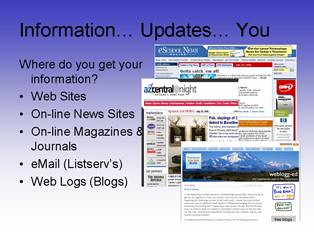
In my slide deck, I showed the audience a slide asking the question. Where do you get your information? This question was followed by five bullet points:
- Web Sites
- On-line News Sites
- On-line Magazines & Journals
- eMail (Listserv’s)
- Web Logs (Blogs)
Of course some dialog accompanied this slide.
Slide 2

The next side contained a screen capture video as I sent to three different web sites looking for new information. The video had been edited down to 18 second and I noted to the audience that I had removed all the wait time as the pages loaded. The purpose of this slide was to remind them how much time they spend hunting for new information rather and reading it.
Slide 3

This slide pointed asked the question to the audience… How much time do you spend looking for information? I also asked a few people to share how much time they spent looking.
Slide 4
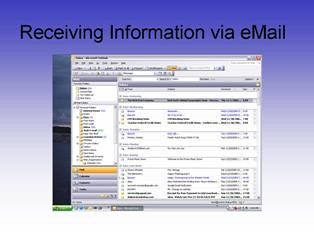
This slide moved into some of the issue with receiving information through email. Embedded in the slide is a screen capture of my personal inbox. On this day 131 messages came to my inbox. Only three were messages that I had wanted to receive. One from a friend and the other two were for list I belong to.
Slide 5
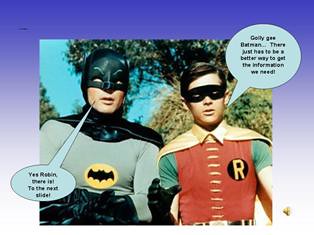
Strictly Comic Relief… And my transition to the actual concept of RSS
Slide 6
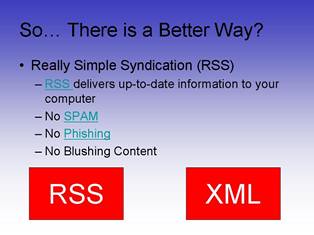
In this slide I explained that using a piece of software, a person could
subscribe to a web site. That software would track the web site for any new
information. When the web site was updated, the software would let the person know about the update. All of this was possible thanks to a concept called a RSS feed.
Once the person knew about the update, he/she could read the headline and the description and choose to read more or go to the next item.
I also point out there is no spam, phishing or blushing content that many of use receive in our email.
Slide 7

In this slide, I explained how RSS could be used in education. I complied some of the following information from a blog ran by
Amy Gahran Check out What Are Webfeeds (RSS), and Why Should You Care?
Faster communication with community
RSS is text only there for it give the reader a quick overview to choose if they want to wait for the page to load.
No SPAM
Opt in listservs and email alert are nice but they are not SPAM proof. eMail address changes It is becoming increasingly difficult to keep email list up to date due to user continually changing their email to avoid spam.
Professional Development
By subscribing to various news sources, web sites and blogs, you are able to stay abreast of current information you want to know about.
Time Saving
We have touched on this once before, however, it does top the charts in why RSS
will make a difference bringing information to you.
Contrasting Sources
Consider subscribing to two different sources for content to compare and contrast. Example: Guardian Unlimited and AzCentral.com.
VERY – Current events
Aggregators may be set to check for updates at regular intervals. The means
information is made available even when you are not looking for it.
Slide 8 & 9
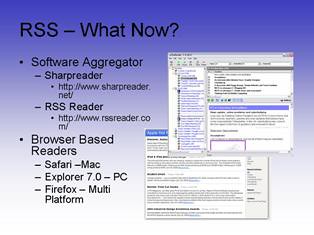
Time for “THE WORD” to emerge. The introduction of the Aggregator. In these slides I explained three type of aggregators:
- Software
- Browser based
- Online
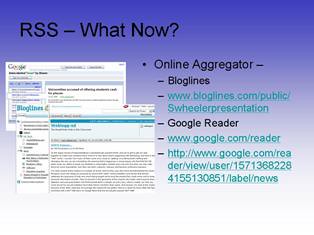
Slide 10

We took a tour of
my example Bloglines online aggregator. Fortunately we were in a computer lab so I had each participant register for their own Bloglines account and they subscribed to a few example educational RSS feeds I had supplied to them.
As I stated earlier. I not sold this is the best way to explain RSS. If you have a spin or an improvement to what I did here, I would love the feedback.
Sunday, July 30, 2006
Is it time for the master to become the student?
I find it fascinating that we can spend billions of dollars world wide to teach students to use technology in meaningful ways. Then when there is any type of technology that may disrupt our educational process, BAN it.
I am giving away my age here but the Sony Walkman was the hot technology when I was in school. Rather than ban the device we were simply told to put them away. And believe it or not, we did. Sure there were a few of my classmates who tried to sneak their Walkman into the classroom, but their singing usually gave them away.
Given the ease and growing popularity of digital audio and podcasting, this teachers union is in need of a wake up call. Perhaps it may be time for the teachers to become the students and pay attention to what the kids are doing with the technology. Sure, they may be exercising some behavior that we feel is not appropriate. However, that is an issue of behavior not technology.
Thinking back to my days in school… If I were bouncing the basketball down the hallway, I was told me to stop. If I did not, the teacher took the ball way. Given the line of thinking of this particular teachers union, I wonder if they would have the basketball courts removed. (Sorry for the sarcasm but…) Having said this… refocusing the behavior while using the technology may prove to be quite powerful.
Personally, I think they need to embrace the technology and consider how it could affect student learning.
I have attempted to make this point about the iPod in a less sarcastic voice last May. See blog posting Dad I need an iPod for School (
PS… Stop by Yahoo and sign up for the k12dvr · Digital Voice Recording in the Classroom group. (http://groups.yahoo.com/group/k12dvr) You will need to register with the group.
Thursday, July 27, 2006
Have we become soft and dependent?
 Recently I took my annual trek to Lake Powell with a few of my buddies from high school. Like most men on the back side of 30 (a few of them are closer to 40 than me); we talk about what we have done over the years since graduation, make fun of our ever expanding waist lines and this year gray hair entered the conversation. Beyond the typical male bonding, we also make a trip up Hole in the Rock where Mormon settlers once traversed in the late 1800's. As we huff and puff (okay I was huffing and puffing) our way to the top of this trail, I couldn’t help but feel admiration for the hearty people who first made their way down this narrow canyon. Reaching the top of the trail, I looked around at the vast and rugged terrain and felt fortunate that I didn’t live in the 1800’s. After a walk out to the edge of the main canyon, I returned to Hole in the Rock to hike back down this trail looking forward to the refreshing lake below, with each step downward, I tried to imagine the tenacity of these individuals and felt a level of guilt that I have become so soft.
Recently I took my annual trek to Lake Powell with a few of my buddies from high school. Like most men on the back side of 30 (a few of them are closer to 40 than me); we talk about what we have done over the years since graduation, make fun of our ever expanding waist lines and this year gray hair entered the conversation. Beyond the typical male bonding, we also make a trip up Hole in the Rock where Mormon settlers once traversed in the late 1800's. As we huff and puff (okay I was huffing and puffing) our way to the top of this trail, I couldn’t help but feel admiration for the hearty people who first made their way down this narrow canyon. Reaching the top of the trail, I looked around at the vast and rugged terrain and felt fortunate that I didn’t live in the 1800’s. After a walk out to the edge of the main canyon, I returned to Hole in the Rock to hike back down this trail looking forward to the refreshing lake below, with each step downward, I tried to imagine the tenacity of these individuals and felt a level of guilt that I have become so soft.With all that said, the purpose of this entry is not to discuss my trip and certainly not my ever expanding waist line. I do however want to point out some of the technology that accompanied us on our trip and the reason I wonder if we have become “Soft” and dependent on technology.
Twenty years ago we put the boat in the water and gleefully motored away from civilization. Outside of the internal combustion motor, the only technology we depended on was the audio cassette player.
Today we can hardly function without all the modern technical comforts. For starter each person had a cellular phone. In this day and age, that is really not a shock to anyone. What was a shock is the expectation the phone would actually work 40 miles up the lake and in a few places it did. Move the boat twenty yards… we were searching for a signal. Oh how that annoyed us.
For a moment I was excited when I learned that one cell phone could actually connect to the internet. Fortunately I quickly came to my senses and asked that Dave never speak of his phones internet capabilities again. Whew… that was a closed one!
Another technical addition to the trip this year was a GPS. Considering we have been running this lake for over twenty years, I thought a GPS was a bit odd. However, when you consider how much the appearance of the lake can change with a change in the water level, finding the same beach from one trip to the next can be a challenge. However, with the GPS we floated up to one of the three beaches marked on the GPS from previous trips. The best part… Next year we can check the altitude of the lake level. If we are within ten feet, we know where there is a
great beach to pitch horse shoes. Sounds like a ringer to me.
If you have read my blog or listened to any of my podcast, you know that I love my iPod but normally use it to listen to the podcast of others or audio books. However, my iPod is loaded with music. Prior to the trip I spoke with Rick to find out if the stereo in his boat had inputs for my iPod. I was so excited to learn that his stereo not only had inputs, but he had an FM modulator that fit my iPod too. Once we were on the lake, the technology became more impressive. By tuning the stereos in each boat to the station set on the FM modulator, we could
all enjoy the music of our iPods. Such a deal…
As you can well imagine music on the lake is important. On this trip I experienced satellite radio for the first time. As if 17 gigs of music in the iPod’s were not enough, we were all thrilled to relive the music of “Big Hair” bands when we were young and skinny.
So, sitting here in my recliner typing on my keyboard thinking about all the technology we had at the lake, are we softer and dependent? I guess in many ways yes. Sure, we could leave the phones in the truck, drive around the lake looking for a place to camp and pitch horse shoes and I recon we could even dig out our “Big Hair” band cassettes. But should we?
Friday, June 02, 2006
The Bleeding Edge... Then and Now
One of our bleeding edge projects was the implantation of our Wireless laptop program. In this program, we deployed eight station laptop carts with a wireless access point, printer, projector, document camera and Smartboard to classrooms throughout the district. Today I look at a project like this and think it is a walk in the park. However, do not mistake that statement. The process for implementing such a project is important and the planning of that process is imperative.
After our second deployment throughout the district, my now retired boss Ladd Bausch and I felt the need to share our experience with other educators. With any project of this magnitude, we had a few challenges and we did not want to see others have to learn the hard way. It was at that point we decided to create a document, a planning guide if you will for deploying and implementing a wireless laptop projects. A few months later The Wireless Classroom & Deployment Planning Process was ready to publish and we offered the document to Dell. What do you know… They gladly accepted the document, posted it on the Dell web site. Over the next 18-months, Ladd and I did a series of presentations at local and national conferences presenting our document and our experiences with deployment of wireless laptops.
What got me started writing about this today? From time-to-time, one of us will search the web for the document to see if anyone is still using the document. Today Ladd sent me a note telling me the document was still on the web and sent me the links listed below. I have to say I was please to see our hard works referred to as a resource for others to use.
The other reason I am writing about this today is a desire to share this information again. While the technical information is a bit dated, the process is still tried and tested. If you are interested, this is a link to the PDF file on the Dell site.
http://www.dell4k12.com/offers/article_290.pdf?DGVCode=EM
Referenced on these sites:
http://etc.usf.edu/L4L/J-References.html
http://www.cde.state.co.us/edtech/wireless-laptops.asp
http://www.lindsayonline.net/links/handheld_resource.htm
Thursday, June 01, 2006
GCast.com
I guess I should take a moment to tell you about how easy this was to do!
The process began by going to the web site. (http://www.gcast.com/) Next, I clicked through and yes, I even read the tutorial. Now most people would sign up for an account at this point but I was so excited, I thought I would Blog about. After posting an entry on both my Blog (http://shawnwheeler.blogspot.com/) and the Adventures in Podcasting site – Entry 42 (http://staffweb.peoriaud.k12.az.us/shawn_wheeler/podcast) I signed up for an account. This took all of 3 minutes and I was ready to go. Off to find the phone. After tracking down the phone, I dialed the toll free number, input my secret code and followed the audio prompts. After speaking into the phone, I was given the chance to listen to what I said or publish. I wanted the eTicket ride so I listened to my recording. Score, it sounded silly enough for me so I published the recording. Now I opened my web browser, navigated to my GCast site to listen to my podcast. (http://www.gcast.com/u/ShawnWheeler/main)
They even give you the source code to add the GCast podcast to several blogs.
I have to say this is pretty slick. Again, don’t take my word for it. Give it a try.
Oh, and if you want to listen to this podcast, here is the link to the MP3. (http://www.garageband.com/mp3/.C5SObSqE/01_Jun_1__2006_Phone_call.mp3)
Now this is just slick!
I would like to pass along the site GCast.com (http://www.gcast.com). GCast is run by the same folks that run Garageband.com and they are offering free podcast hosting!
But don’t buy it yet!!!! Its free!
They will even create your Podcast Channel (the RSS feed). But wait… It gets better! You can create you podcast through your phone (using a toll free number) OR upload your MP3 files from your computer.
But hey, don’t take my word for it… Go try it out.
Tuesday, May 30, 2006
After ten years… It still might work!
Allow me to set the stage for you. The year was 1995 and I was teaching Technology Life Careers (TLC) at Peoria Elementary. My student population was the entire 7th and 8th grade and I saw all the students 4 days of a six-day rotation. (Please don’t ask me to explain how that works.) My lab consisted of 33 Macintosh computers. Most of these machines were the little Classic II (Still one of my all time favorite computers) I had two LC 580’s and one LC 575. The lab was networked with phone net connectors to a Digicard network.
During a Professional Development day, all the TLC teachers were required to attend a workshop at the Cholla Training Center. (This also happens to be where I work today.) Ladd Bausch introduced all of us to a Bulletin Board application called First Class. (http://www.firstclass.com/) This system allowed eight (yes 8) people to connect to the Bulletin Board system using a dial-up phone modem. Once connected users could participate in various dissuasion boards, collaborate on projects, transfer files and even email each other. Talk about cool!
During this workshop, I became very excited about the ability to communicate with people on another campus using a computer. (Now, stop laughing, this was really cool in 1995.) A few days later, another TLC teacher and I were having a phone conversation about the workshop we had attended. Mary was just as excited about this new technology as I was so we agreed to take a day off from our classrooms and write a new project; a project that would require our students to work together to solve a problem.
You will need to forgive my memory, as I don’t recall the details of each scenario. I will however explain our process.
We began by creating four specific scenarios to be solved in a team approach. Each team consisted of eight students, four at my campus and four at Mary’s. We also created an artificial communication problem. For example, one team worked in the United States and the other worked in New Zealand. Because of the time shift, they would not be able to communicate via the phone. We did allow them to use the mail, however the scenarios did have a deadline to meet and international mail packages took 5 days to deliver. (In district mail was over night, but we would hold the package ourselves to make the project more realistic.) As you can see, we had created a communication nightmare for the students to navigate. Enter First Class.
Using the email feature of the First Class Bulletin Board System, the students were able to send Microsoft Works 3.0 documents to each other. (Technical Issue – we only had one computer with a modem and at that time and the students didn’t have personal accounts.) At the beginning of each class, one of the students would log onto the system, (using a classroom account) download and print each teams email. The teams would then work on the project during the class. Towards the end of the hour, one student from each team would quickly type up a status report to send back to the other team again using First Class. The entire project took 3 weeks to complete and I have to say it was one of the most enjoyable units I ever taught. Our students not only worked together to solve a problem, they worked with students they did not know and in most cases, these students never met in high school. In many ways that project in 1995 resembled Terry Freedman’s recent project “Coming of Age: An introduction to the new worldwide web” (See my blog entry http://shawnwheeler.blogspot.com/2006/05/coming-of-age-introduction-to-new.html)
Consider for a moment the communication tools we have at our disposal today. Our students have access to web pages, blogs, text messaging, video conferencing, VOIP, SKYPE, email etc… With these tools, there is no reason we cannot have our students participating in similar assignments. Only this time…. Let’s have them work with students who really live in a different part of the world.
Monday, May 29, 2006
Dad I need an iPod for school
Late October of 2005, I purchased my first iPod. I wanted to learn about podcasting and thought to understand the concept fully; I needed to have an iPod. I further justified the expense of the iPod by not having to purchase a new stereo for my truck. When my iPod arrived, I quickly downloaded all my music to my shiny new video iPod. Next, I subscribed to several podcast. Over the next several weeks, I discovered I was listening to more podcast than music. What a strange phenomenon. During one of the podcast I learned about Audible.com, (http://www.audible.com) I thought to myself I would love to read The World is Flat again but don’t have the time to read it, I did however, have several hours each week driving in my truck so listening to the book made perfect sense.
Yesterday, I had several errands to run and several podcast to listen too. In fact on was a four part series by David Warlick. As the final podcast concluded, I was pulling into my driveway. I thought to myself that I had just turned an hour of what could have been non-productive time into an opportunity to learn.
Given the exploding popularity of podcasting in general and the fact that many early adopting educators are using podcasting in there classrooms, your student may never load music on their iPod. Okay, that is a little far fetched, but using an iPod to listen to a class assignment is on its way to being the norm. Hey, don’t take my word for it, judge for yourself. Jump on iTunes and look at the Education genre or the Education Podcast Network. (http://www.epnweb.org)
Friday, May 26, 2006
Wicked Cool Podcast Display
Jukebox is a music player for your web site. However, it does something Windows Media Player only dreams to do. Jukebox allows you to setup a play list within the player. In addition, Jukebox contains over 20 skins for your web site. I happen to choose the white iPod for the Adventures in Podcasting site. (http://staffweb.peoriaud.k12.az.us/Shawn_Wheeler/podcast)
While this program is not free, it is certainly worth the $34.00 investment. If you are more interested in try before you buy, you may download a 21-day trial version.
My experience with the softare…
After downloading the trial version, I spent about twenty minutes creating the code to put on my site. (I had viewed the on-line tutorial before downloading.) This process actually involves selecting the MP3 files you wish to play on your site. Once the files are loaded into your play list, you have the option to change the order, add additional files or delete a file inadvertently loaded. (I made this mistake.
Jukebox creates three files and folder when it saves the project. The folder contains images and the MP3 files. The other three files are an SWF file, an HTML file and an XML file. Remembering what Ladd taught me about building web pages from code years before, I opened XML file and changed the path to the MP3 files. Next, I made a few changes to the HTML file to include the text now on the page and the “NEW” image. With all the changes made, I uploaded the files minus the MP3 files to my website then placed the HTML code on the Adventures in Podcasting page. Wahoo, it looked cool and my links worked.
In the end, I found this software to be very slick. While I did tinker with the XML and HTML code, that was for my personal needs. Out of the box, this software works quite well and it is very easy to use. Don’t take my word for it, give it a try.
Thursday, May 04, 2006
Maintaining your perspective through the perspective of the other person…
Tuesday, May 02, 2006
One person at a time…
I love this quote. “You were soooo right, the technology is rather low and intuitive. It’s where we can take it that makes it an awesome tool.”
Way to go Amy!
Monday, May 01, 2006
Coming of Age: An introduction to the new worldwide web
Coming of Age: An introduction to the new worldwide web
A collaborative venture between 14 people from the USA, Canada and the UK and
Thailand.
Recently I have been involved in an amazing and wonderful experience. Fourteen
people from various corners of the globe have come together to create a Web 2.0
book for educators. The process of how this book was created was one of the most
fascinating events I have been involved in. However, that is the topic for
another entry. Today... let's stay focused. <Smile>
Thanks to Terry Freedman and the merry band of contributors, this 92 page PDF
file is available for you to read, enjoy and share with your friends an
colleges. Take a look at the heading in this book below.
These are the main headings in the book (which is over 90
pages long):
- Preliminary Information

- The Contributors: Quick Reference Guide
- Introduction
- Glossary Of Terms Used
- Book Review: Redefining Literacy For The 2St Century
- Effective E-Learning Through Collaboration
- What Are Rss Feeds And Why Haven’T I Heard About
It?(Rss Feeds From An Educator’S Perspective) - Blogging: Shift Of Control
- Photo-Sharing And Clip-Art
- Factoring Web Logs To Their Fundamentals
- Virtual Support Via The Blogosphere
- The International Edublog Awards
- Blogs You Must Read!
- Elgg And Blogging In Primary Education
- Using Blogs In School
- Thinking About Creativity, Thinking About Blogs!
- Book Review: Classroom Blogging: A Teacher’S Guide To
The Blogosphere - Book Review: New Tools For Learning
- Diary Of A Potential Podcasting Junkie
- Finding Good Podcasts
- Podcasting Resources
- Podcasting
- Finding And Subscribing To A Podcast Via Itunes
- Obtaining Information About A Podcast In Itunes
- Giving Students A Second Listen
- Podcasting: A Review Of Recording Devices
- Other Useful Websites
- Create An Rss Feed For Your Podcast
- List Your Podcast And Find Others’
- Podcasting And Wikis
- Recording A Podcast On A Computer
- Uses Of Podcasting In Schools
- Video Blogging: Terry Freedman Interviews Paul Knight
- Video Blogging In Schools
- Wikis: An Introduction
- Wikipedia Vs Britannica
- Setting Up A Wiki
- Wikiville: An Interview With John Bidder
- Social Bookmarking
- Forums, Instant Messaging And Other Ways To
Participate
Guide to the contributors.
There is a fuller biography of the contributors at the
beginning of their articles.
Miles Berry
Miles is a deputy headteacher in an English primary school, a Moodle and
Elgg enthusiast and the winner of a best practice award. He also gives keynote
presentations to conferences. See
http://elgg.net/mberry/weblog.
John Bidder
John is the Head of Curriculum ICT strategy in Bolton, England, and gives
keynote presentations about best practice. See
http://www.BoltonTLC.org.uk.
Mechelle De Craene
Mechelle is a special education teacher in Florida and undertakes research
in the development of educational technology skills in children, and gives
presentations on her findings at internatoinal conferences. See
http://elgg.net/mechelledc/weblog/.
John Evans
John Evans is principal of St. François Xavier Community School in St. François
Xavier, Manitoba, Canada, and gives conference presentations on the subject of
teacher wellness. See
http://nlcommunities.com/communities/joevans.
Peter Ford
Peter Ford is a teacher and educational consultant based in Nottingham in the
UK, spcialising in the use of internet technologies to enhance teaching and
learning. See
http://www.fordlog.com.
Terry Freedman (Ed)
Terry is an educationalist who provides practical and strategic consultancy
services to educational institutions, and provides a range of subscription-based
services. See
http://www.ictineducation.org.
Josie Fraser
Based in England, Josie is an educational technologist and works as a freelance
consultant and speaker, mainly around emerging technologies and staff
development. See
http://fraser.typepad.com/about.html.
Steve Lee
Steve Lee is a Senior Software Developer, who is uses various techniques for
customising ‘off-the-shelf’ software to meet individual accessibility needs. He
is also interested in how Open Collaborative Communities can help and involve
disabled people. See
http://fullmeasure.co.uk/.
Ewan McIntosh
Ewan is the Development Officer for the Modern Languages Virtual Environment, a
pilot programme for the Scottish Schools Digital Network. He also speaks
internationally about using Web 2.0 tools in education and educational
management. See
http://edu.blogs.com.
Alan November
Alan November is an international leader in education technology, and runs the
annual Building Learning Communities Summer Conference in Boston, USA. See
www.novemberlearning.com/blc.
Chris Smith
Based in Thailand, Chris runs a consultancy designed to offer support to
International Schools across S.E. Asia, especially in the area of “ICT Across
the Curriculum, and maintains an internationally-acclaimed website. See
http://www.shambles.net/.
Dai Thomas
Dai is Director of ICT at Warden Park Specialist School in West Sussex and a
research Fellow of Mirandanet. See
http://www.daithomas.org.uk.
David Warlick
David is an internationnaly-renowned writer, blogger and Podcaster who provides
consulting and public speaking services to education associations and agencies
around the world. See
http://davidwarlick.com/2cents/.
Shawn Wheeler
Shawn is the Director of IMT – Services & Training for the Peoria Unified School
District in Glendale, Arizona, and the founder of Adventures in Podcasting. See
http://staffweb.peoriaud.k12.az.us/Shawn_Wheeler/podcast.
Ready to download Coming of Age: An introduction to the new
worldwide web? Click this image. 
Sunday, April 09, 2006
My Web log is not fancy…
It has been fun to watch the web grow up over the past ten years. In the early days, (My early day’s anyway.) I would sit down at my computer and painstakingly type crazy things like:
<html>
<head>
<title>My Web Page</title>
</head>
<body>
“Hello World”
</body>
</html>
Imagine all that just to have the screen read “Hello World” and to create a table, well start with three aspirin and begin to type.
To be honest those days were fun, creating a page or site took time and if you knew how to manipulate the html code, you had a skill set that other people wanted. Soon the WYSIWYG editors began to appear. Pagemill was my early favorite until I discovered FrontPage. A few others have been on my machines over the years but I always manage to come home to FrontPage. I guess old habits die-hard.
Is there a point in all of this? You bet, stick with me. <Smile>
When we started making web pages, we were just excited to be able to publish something that could be seen around the world. (Even today, that concept still blows my mind.) Soon, we became board with the text-based sites and programs like Shockwave and Flash began to emerge as well as web sites that were able to churn out database content in a format we could read. Many of us rushed to learn these new fancy tools.
It did not take long for fancy new splash screens to become annoying and a waist of time. I often found myself book marking the real page and bypassing that silly Flash intro all together. For the same reason, my own web sites quickly went back to basics. Black text, white background, an image here and there makes an easy to read, easy to navigate site. (By the way, I am red / green colorblind so some of those cute sites are tough to read!)
On to the crux of this post. I recently began to web log (Blog) and I wanted to use the tools we have available in my district. (Peoria Unified Schools District #11 www.peoriaud.k12.az.us) We use SharePoint Portal Server from Microsoft. Utilizing the built in discussion board tool, I was able to create my web log (http://portal.peoriaud.k12.az.us/personal/swheeler/My%20Pages/Shawn%20Wheeler) which even includes an RSS feed. Life was good. I then started looking at other web logs. (Can you see my sad face?) I caught a bad case of cool looking
web log envy.
To cure this terrible disease, I went to Blogger.com and created http://ShawnWheeler.blogspot.com. This site contains the same information as the other site. Only this one looks cool. Life was good.
Enter the RSS reader. Now that I had a web log on my districts system and a mirror that looked cool, I subscribed to each web log with my favorite RSS readers. As the two web logs updated, I realized that I had just wasted a substantial amount of time. Each web log containing the same content looked the same in my RSS reader. In addition, they looked the same in Yahoo’s reader and Google’s. Is a cool looking web log really that important?
Let me summarize this entire post this way. Years ago, I had this old boat. It was not pretty it was not fast, but, it did float, run and pull skiers. I would put it in the water next to these new shiny fast boats and I would watch those boats leave us in their wakes. Later we would pull up next to these new, fast, shiny boats at Sandy Beach. My old boat was not as fancy, but it did what it needed to do.
The moral of the story here is simple. Spend time on content, not flash. Remember content is king!
Comments are always welcome. swheeler@peoriaud.k12.az.us
Incidentally, due to the fact, I have advertised http://ShawnWheeler.blogspot.com to a number of people; I will continue to maintain the two sites. However, content may differ from time-to-time.
Friday, April 07, 2006
Why Web log (Blog)
A few years back, my former boss Ladd discovered Blogging, he became very excited about the process, (Ladd was also and English teacher), and he would talk about what an effective collaboration tool it could/would be. In fact, he even installed Blogging software on his home computer and enlisted several teachers to use the software in a book study. They discovered Blogging to be a most effective tool. No shock to most people who have been Blogging for a while.
So why would I jump off the dock and a try web logging now? Growing up there was one class I dreaded more than any other, (If you are thinking English class… You are correct). The rationale of why I dreaded this class so much will be saved for another entry, suffice it to say writing makes the list.
While I realize this next statement is not true, it seemed like every time I walked into my English classes, my teachers assigned a writing assignment. I would sit down with pen and paper and slowly, painfully try to put words down. While topics based on facts were difficult, creative writing was excruciating. When the process was finally complete, I would turn the paper in and wait for “her” comments and the impending failing grade. For years, I thought my teachers required a new RED pen when they completed grading my works. Most of my work then and even today contains mechanical mistakes, those issues seemed to over shadow the content. At least they did in my mind.
For the past nine years I have worked in a job that requires me to write. I live in Outlook and Word. Outlook obviously is required to communicate with other teachers, administers etc… During this time, I have discovered the ability to be clear and concise is paramount. Word is utilized to create technical documents explaining how to complete specific tasks using various pieces of software. This type of writing I actually enjoy and I consider myself to be a competent technical writer. (Considering some of the assembly manuals, I have read over the years, (Yes I am a man and I do read directions.), this is not a skill all people possess.) Seven of those years, I worked for Ladd. As I said, he taught English for a number of years and working for him, I quickly discovered why he was a successful teacher. Ladd wore out several red pens on my works as well. However, he was great at pointing out the value of the content. While he would not discount the mechanical issues, he would always say, “Oh, those are minor”. Over the next several years, the red marks became fewer and fewer. Then the day came when he handed me back a letter with no marks. He told me it was good, send it. This was not uncommon at this point. I would often get a document back with a couple punctuation errors to fix before emailing or publishing to the web. This particular day, there were no marks. I accusingly told him he had not read the document. Ladd looked up from his computer and said, “I read it, now send it.” Maybe I was looking for that “A” on the paper. Nevertheless, the absence of red marks to me was the same as an “A”.
As stated above, I enjoy technical writing. However, I find creative writing extremely difficult. Over the past couple years I have begun writing short stories as part of the e-newsletter I send out to the district staff. (Visit the Tips & Tricks web page. - http://portal.peoriaud.k12.az.us/personal/swheeler/My%20Pages/Shawn%20Wheeler%27s%20Web%20Log.aspx) Sometimes the stories were written to inspire and others were written to invoke thought. They were always written to force me to do something that terrified me. (I wrote these stories for the same reason basketball great Larry Bird would shoot over 1000 shots a day… PRACTICE!) With each issue, something amazing began to happen. Readers of the newsletter began commenting on my stories. In fact, several people have written back stating they look forward to my stories and didn’t read the software tips contained in the newsletter. WOW… for the first time I felt as if my content mattered and was appreciated. Additionally, more than one person was reading my work, something that never happened when I attended school.
Today, I don’t always have time to write an inspirational or thought provoking story. Fortunately, a number of readers have shared stories of their own or stories that have been passed along to them via email. However, I have come to realize the tremendous value of having others read my work.
Why would I start keeping a web log now? It is a great way to keep a written journal of my thoughts. (Obviously, the ones I feel compelled to share.) It is a great way to allow others to read my thoughts and make comments. Finally, it is an alternative method to do something I feel I need to improve. Conventional wisdoms call this Blogging or Web logging. I call it PRACTICE!
Thank you for your time. Comments are always welcome. swheeler@peoriaud.k12.az.us
Wednesday, April 05, 2006
Recording our history
One of the items spoke of was American Memories. From what I understand, this is audio recording of Americans in history or discussing a historical event. Again, I need to review the web site. This reminded me of a story on NPR where children were recording interviews with their Grandparents about their lives. This is where I want to start…
I had an opportunity to interview my Grandfather when I was an eighth grade student. At the time, my class was engaged in decade reports. My group had the 40’s. My Grandpa had served in the Marine Corps during WWII. More specifically the invasion of Iwo Jima. The discussion was fascinating and quite freighting to listen to. I am however, grateful I had that opportunity to talk with him. (He lived in Illinois, I lived in Arizona, and opportunities to talk didn’t happen often.)
Today I look at my aging parents and recall the stories of their childhoods (Even the stories were my father walked to school in the snow uphill. Both Ways
Being an educator, I have to imagine what a library of community history would sound like. Consider all the children that attend our schools. All the history their parents and grandparents possess. What a great way to teach our children that history is a part of us and it is all around us.
My world went flat!
Last summer I read a wonderful book titled The World is Flat authored by Thomas Friedman (See http://www.amazon.com/ for an abstract) and most recently I purchased the audio version from http://www.audible.com/ so I may listen to the content while I drive to and from work.
One question Friedman asks those he interviewed for this book was “Where were you when you realized the world was flat?”
Now I have worked in the technology field as an educator for the past 14 years. During this time, I witnessed the rise and fall of the Dot com era. (What a ride we had…) As Friedman’s book clearly points out, the rest of the world became benefactors of the Dot Com bust. As I read and listened to the book, I still felt I had not personally experienced the “Flat World”. Sure, I own products created outside of the United States and I traded email with family and friends while visiting Paris in 2002. In my mind, this was nothing more than a letter that got there quickly. (Okay, so I am a bit jaded toward “Been there, done that!” technology.)
Recently my world when FLAT. Oddly enough, it went flat using that same “Been there, done that technology.
The story… A month or so ago, Peggy George of Arizona State University shared my personal podcasting web site (http://staffweb.peoriaud.k12.az.us/Shawn_Wheeler/podcast) with Terry Freedman of Information & Communication Technology in Education in the UK. Terry was kind enough to mention my site on his Blog. Needless to say… I was excited and of course sent Terry and email thanking him. Over the course of several weeks, Terry, Peggy and I communicated (Often in real time. (Peggy and I apparently are night Owls.)) about various topics concerning education and technology. Terry even asked me to contribute an article to a booklet he is planning to publish.
As clock continued turn, I learned of http://www.statcounter.com/ though Terry’s Blog and placed the stat counter on my podcasting page. I was fascinated to learn that people from around the world were now visiting my podcasting page. (Hmmm… Maybe the world is getting flat…)
Last week, I received a draft copy of Terry’s booklet. Reading the document, I began to realize I was keeping “virtual” company with some impressive people from around the world. (If memory serves me, five counties are represented in this document.) The first part of this week, this group of authors traded several email messages (Again, spanning the globe.). Wow, I thought to myself, THIS IS SO COOL!
Side bar… I have not mentioned it yet but one of my latest passions is podcasting and I have been working on this topic for the past 5 months. Why does this matter you ask? I just wanted to get that on the table and I think it will help pull this story together.
Back to the Story… Today I completed uploading a new podcasting site (http://portal.peoriaud.k12.az.us/sites/Services_and_Training/SharePoint%20Portal%20Services/Home%20Pages/Podcasting.aspx) on the district Technology Training web site. Being pleased with my effort, I sent the URL to Peggy and Terry for comment. Three hours later, I saw a reply form Terry. His short reply was heard around the globe. His reply included the authors who contributed to his booklet. By 11:30 PM, I had responses from two of the recipients who had been copied on the email. Once again, I thought… Wow, THIS IS SO COOL! I also thought I was a bonehead and forgot to put a stat counter on the web page.
At midnight, I began the process of placing the stat counter code on the web page. As I reloaded the page to verify the counter was properly functioning, I notice an extra hit. (Odd… Who else could have just hit the page?) Clicking the link to view the statistics on the page, I learned I had a visitor from the Philippines. My world just went flat!
It is time to tell my story. It is now 1:20 AM, and I am about ready to close this story. Just for giggles, I will check the site stats once again. WOW!!! As of March 30, 2006 at 1:20 AM, the site has had visitors from the:
• United States
• United Kingdom
• Netherlands
• Philippines
So… To answer Thomas Friedman’s question. Where was I when I realized the world was flat? I was sitting at my desk in Phoenix, Arizona reading email and learning of visitors to my newly posted web page from around the world.
Technology is a wonderful tool. However, it is only a tool. The communication and collaboration with people in different, time zones, countries and continents makes the difference in our “Flat World”.
Comments welcome. Shawn Wheeler (swheeler@peoriaud.k12.az.us)






 Digg/shawnwheeler
Digg/shawnwheeler Flickr/shawnwheeler
Flickr/shawnwheeler Linkedin/shawnwheeler
Linkedin/shawnwheeler YouTube/ShawnErikWheeler
YouTube/ShawnErikWheeler Del.icio.us/shawnwheeler
Del.icio.us/shawnwheeler Wikipedia/shawn_erik_wheeler
Wikipedia/shawn_erik_wheeler GMail/Shawn Wheeler
GMail/Shawn Wheeler Technorati/shawnwheeler
Technorati/shawnwheeler Blog/Shawn Wheeler
Blog/Shawn Wheeler