Today, (Saturday August 12th) after reading his follow on post (See What is RSS cont. ) I thought I would share the process I used the last time I attempted to explain RSS to a group of educators. Please keep in mind; I don’t feel this is the best way to accomplish the task. I am still searching for a better method.
The Setting…
A leadership workshop sponsored by Arizona Department of Education. Topics in my workshop included RSS, Podcasting, Blogging and Social Bookmarks. (Too much for 90 minutes by the way.
How RSS was explained….
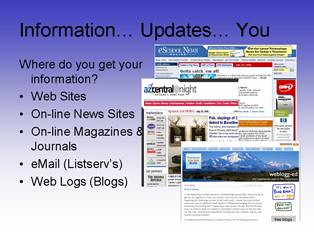
In my slide deck, I showed the audience a slide asking the question. Where do you get your information? This question was followed by five bullet points:
- Web Sites
- On-line News Sites
- On-line Magazines & Journals
- eMail (Listserv’s)
- Web Logs (Blogs)
Of course some dialog accompanied this slide.
Slide 2

The next side contained a screen capture video as I sent to three different web sites looking for new information. The video had been edited down to 18 second and I noted to the audience that I had removed all the wait time as the pages loaded. The purpose of this slide was to remind them how much time they spend hunting for new information rather and reading it.
Slide 3

This slide pointed asked the question to the audience… How much time do you spend looking for information? I also asked a few people to share how much time they spent looking.
Slide 4
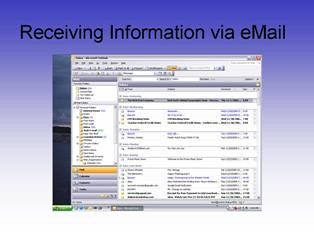
This slide moved into some of the issue with receiving information through email. Embedded in the slide is a screen capture of my personal inbox. On this day 131 messages came to my inbox. Only three were messages that I had wanted to receive. One from a friend and the other two were for list I belong to.
Slide 5
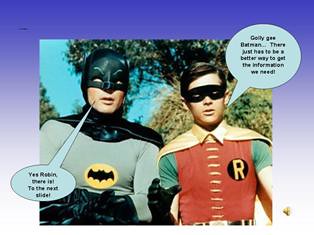
Strictly Comic Relief… And my transition to the actual concept of RSS
Slide 6
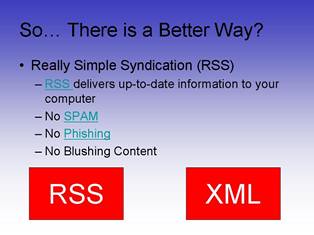
In this slide I explained that using a piece of software, a person could
subscribe to a web site. That software would track the web site for any new
information. When the web site was updated, the software would let the person know about the update. All of this was possible thanks to a concept called a RSS feed.
Once the person knew about the update, he/she could read the headline and the description and choose to read more or go to the next item.
I also point out there is no spam, phishing or blushing content that many of use receive in our email.
Slide 7

In this slide, I explained how RSS could be used in education. I complied some of the following information from a blog ran by
Amy Gahran Check out What Are Webfeeds (RSS), and Why Should You Care?
Faster communication with community
RSS is text only there for it give the reader a quick overview to choose if they want to wait for the page to load.
No SPAM
Opt in listservs and email alert are nice but they are not SPAM proof. eMail address changes It is becoming increasingly difficult to keep email list up to date due to user continually changing their email to avoid spam.
Professional Development
By subscribing to various news sources, web sites and blogs, you are able to stay abreast of current information you want to know about.
Time Saving
We have touched on this once before, however, it does top the charts in why RSS
will make a difference bringing information to you.
Contrasting Sources
Consider subscribing to two different sources for content to compare and contrast. Example: Guardian Unlimited and AzCentral.com.
VERY – Current events
Aggregators may be set to check for updates at regular intervals. The means
information is made available even when you are not looking for it.
Slide 8 & 9
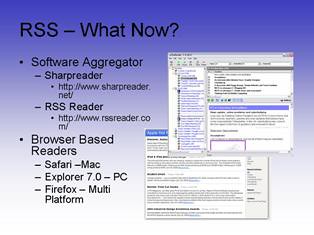
Time for “THE WORD” to emerge. The introduction of the Aggregator. In these slides I explained three type of aggregators:
- Software
- Browser based
- Online
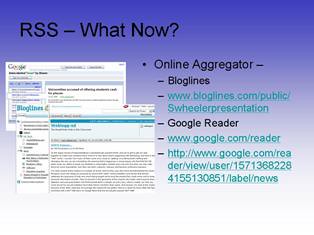
Slide 10

We took a tour of
my example Bloglines online aggregator. Fortunately we were in a computer lab so I had each participant register for their own Bloglines account and they subscribed to a few example educational RSS feeds I had supplied to them.
As I stated earlier. I not sold this is the best way to explain RSS. If you have a spin or an improvement to what I did here, I would love the feedback.






 Digg/shawnwheeler
Digg/shawnwheeler Flickr/shawnwheeler
Flickr/shawnwheeler Linkedin/shawnwheeler
Linkedin/shawnwheeler YouTube/ShawnErikWheeler
YouTube/ShawnErikWheeler Del.icio.us/shawnwheeler
Del.icio.us/shawnwheeler Wikipedia/shawn_erik_wheeler
Wikipedia/shawn_erik_wheeler GMail/Shawn Wheeler
GMail/Shawn Wheeler Technorati/shawnwheeler
Technorati/shawnwheeler Blog/Shawn Wheeler
Blog/Shawn Wheeler
2 comments:
I've got to be honest. Either I'm missing something about the complexity of RSS and aggregators or I simply don't think that it is as complicated as it's made out to be. I'm an educational consultant but I also teach Hebrew School five hours a week. I was speaking to the principal this morning and I told her that last year I never brought my students to the computer lab. This year, however, I'm going to because I've spent the summer learning about relevant technology. (I've now got a blog and a podcast.) I learned how to develop my own RSS in about two hours and how to get others in about ten minutes. (However, I've got to admit that I use My Yahoo and I'm not thrilled with it.) (I'm a little uneasy about exploring other aggregators because ...well, I just am today. Maybe tomorrow I'll explore a few more and once I start it'll probably take me less than an hour to figure it out.) It seems like the major impediment to teachers learning about RSS is not one of capability it's one of fear. (Like my own.) People are simply afraid of technology. Once they overcome their fear its rather easy. Therefore I think our job should be to develop ways to alleviate this fear.
Anyhow, I do appreciate the fact that you posted this information. I enoyed reading your post and I am going to subscribe to your blog.
Andrew Pass
http://www.Pass-Ed.com/blogger.html
Thank you for your efforts here! It's always helpful to have an arcenal of ways to explain abstract concepts. Until these things become a regular part of our daily lives, RSS will always seem like a Geek thing.
Lee
www.macmomma.blogspot.com
Post a Comment